Evisa is a real-time,
MIDI, software music synthesizer.It runs on Windows
(95/98/Me/2000/XP) and needs to have DirectX 8
runtime installed. It has been written using
VisualC++6. Evisa is the name of my dog, and also a
village located in Corsica.
The following MIDI
events are supported::
Note ON (with
vélocity)
Note OFF,
Sustain pedal,
Channel aftertouch,
Key aftertouch,
Pitchbend,
Modulation,
Volume,
Pan.
This program can also
be driven by an external keyboard, or a local
sequencer (in this case you'll need a software like Hubi's Loopback or Midi Yoke).
A "keyboard
toolbar" is also provided on the graphic
interface.
This synthesizer is
multitimbral (max: 16 parts), each part working in
one of the following modes:
Monophonic,
with glide (portamento),
Polyphonic,
with a max of 16 voices by part.
16 patches can be
stored for each document.
The following sample
frequencies are supported:
22050 Hz,
24000 Hz,
44100 Hz,
48000 Hz.
In 8 bits or 16 bits.
Internal operations are done on 32 bits.
The following effects
are available:
Reverb,
Echo,
Chorus,
Flanger.
The actual version of
Evisa is 1.0. Only one type of document is avalaible:
"Analog Synthesizer". It's an analog
synthesizer model, composed by:
2 Oscillators
(VCO),
A ring
modulator (Ring),
A noise
generator (Noise)
A mixer
(Mixer),
A lowpass
filter, 12dB/Octave or 24dB/Octave, with
resonnance (VCF),
A amplificator
(VCA),
A low
frequency oscillator (LFO) controled by
modulation wheel,
2 enveloppes
(ampli: AEG and filter: FEG),
This is a screenshot
of the interface (click on it to have a larger view):

These are audio
examples (8bits at 22050Hz: bad quality but better
for slow connections). I think that a better result
can be obtained with the program:
This is version 1.0 of
the program:
At startup, it will
create wavetables in a sub-directory of the
installation directory (one time for each sample
rate). These tables can take about 40Mo on hard disk.
To use the program, select an audio output
(devices...) and click on the start button (or press
F5).
Visitors since 12/29/2002:
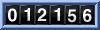
you can send your comments